Modem
Modem is short for "Modulator Demodulator." It is a hardware component that allows a computer or another device, such as router or switch, to connect to the Internet. It converts or "modulates" an analog signal from a telephone or cable wire to digital data (1s and 0s) that a computer can recognize. Similarly, it converts digital data from a computer or other device into an analog signal that can be sent over standard telephones line.
The first modems were "dial-up", meaning they had to dial a phone number to connect to an ISP. These modems operated over standard analog phone lines and used the same frequencies as telephone calls, which limited their maximum data transfer rate to 56 Kbps. Dial-up modems also required full use of the local telephone line, meaning voice calls would interrupt the Internet connection.
Modern Modems are typically DSL or cable modems, which are considered "broadband" devices. DSL modems operate over standard telephones lines, but use a wider frequency range. This allows for higher data transfer rates that dial-up modems and enables them to not interface with phone calls. Cable modems send and receive data over standard cable television lines, which are typically coaxial cables. Most modern cable modems support DOCSIS (Data Over Cable Service Interface Specification), which provides an efficient way of transmitting TV, cable Internet, and digital phone signals over the same cable line.
NOTE: Since a modem converts analog signals to digital and vice versa, it may be considered an ADC or DAC. Modems are not needed for fiber optic connections because the signals are transmitted digitally from beginning to end.
Ready to send
To begin with the Data Terminal Equipment or DTE (better known as a computer) sends a Ready To Send or RTS Signal to the Data Communication Equipment or DCE (better known as a modem). This is sometimes known as a wakeup call and results in the modem sending a Data Carrier Direct or DCD signal to the receiving modems. There then follows a series of signals passed between the two until the communication channel has been established. This process is known as handshaking and helps to explain why, even now, some companies like CompuServe use the symbol of two hands grasping each other to mean being on-line. Of course, after that all it takes is for the second modem to send a Data set Ready or DSR signal to its computer and wait for the computer that started the whole process off and data can then be transmitted. It is as simple as that.
Alternatively, for anyone confused by what the entire Internet industry dubs TLA's which means Three Letter Acronyms, the following diagram should help.
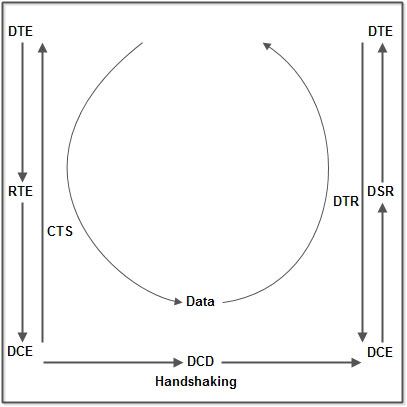
It only looks confusing. Take a second look and everything will soon because obvious.
By way of completeness, these signals are all sent through different pins in the plug which is why the handbooks for all modems and printers carry a pin diagram somewhere in the section on troubleshooting. They are also standardized after the industry leaders met to agree standards for a whole range of peripheral equipment The Recommended Standard for cable was number 232 which explains that one technical term probably everybody has heard of RS. 232.
Of course, that still leaves the question of exactly how data is transferred from one computer to another, something that is more of a problem than might first appear mainly because the phone lines are analogue while computers are digital. In simple terms this means a telephone signal is constantly changing from positive to negative and back again in a series of smooth curves. Computers, on the other hand, can only understand information when it is presented as a string of binary digits so the idea is to map digital output onto an analogue signal.
Without going into technical details this is done by superimposing different frequencies onto the analogue signal (which then becomes known as the carrier wave) Different frequencies can then represent different groups of binary digits in a process which is known as modulation when it is being transmitted and demodulation when it is decoded at the receiving end. Naturally two any communication is achieved by having a single device being capable of both modulation and demodulation, from which the unit takes its name : the modem.
From this it becomes obvious that the more frequencies that can be superimposed on the carrier wave the faster data can be transmitted. Alternatively, to take a different point of view, the more data there is to be transmitted so the more frequencies are needed.
Unfortunately it is only possible to send a limited number of frequencies at the same time, known as the bandwidth, which means communication takes that much longer as the size of the signals steadily increases. Now that pictures, sound and even video sequences are transmitted over the Internet on a regular basis, and as these all call for massive data files, the amount of available bandwidth is likely to be a problem for some time.
Finally, as the whole process comes down to sending binary digits or bits over a phone line the speed of the system is expressed as bits per second or BPS which is a figure quoted by all the modem manufactures.
Unfortunately when it comes to data communication there is a lot more involved than just how fast bits can sent down a phone line. There is also the problem of what those bits mean and how they can be assembled into something intelligible at the far end. Here a whole range of issues need to be addressed and so it might be a good idea to briefly look at the first of these which are the transmission protocols.
Types of Modems
- Modems can be of several types and they can be categorized in a number of ways.
- Categorization is usually based on following basic modem features :
- Directional capacity : half duplex modem and full duplex modem.
- Connection to the line : 2-wire modem and 4-wire modem.
- Transmission mode : asynchronous modem and synchronous modem.
Half duplex and full duplex Modems
Half duplex
- A half duplex modem permits transmission in one direction at a time.
- If a carrier is detected on the line by the modem, I gives an indication of the incoming carrier to the DTE through a control signal of its digital interface.
- As long as they camel' IS being received; the modem does not give permission to the DTE to transmit data.
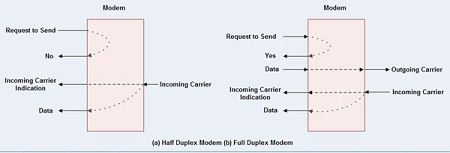
Full duplex
- A full duplex modem allows simultaneous transmission in both directions.
- Therefore, there are two carriers on the line, one outgoing and the other incoming. Wire and 4-Wire Modems.
- The line interface of the modem can have a 2-wire or a 4-wire connection to transmission medium. 4-wire modem.
- In a 4-wire connection, one pair of wires is used for the outgoing carrier and the other pair is used for incoming carrier.
- Full duplex and half duplex modes of data transmission are possible on a 4-wire connection.
- As the physical transmission path for each direction is separate, the same carrier frequency can be used for both the directions.
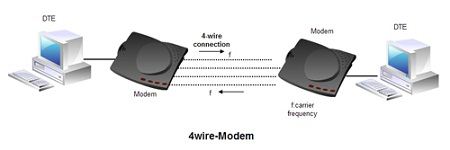
2-wire Modem
- 2-wire modems use the same pair of wires for outgoing and incoming carries.
- A leased 2-wire connection is usually cheaper than a 4-wire connection as only one pair of wires is extended to he subscriber's premises.
- The data connection established through telephone exchange is also a 2-wire connection.
- In 2-wire modems, half duplex mode of transmission that uses the same frequency for the incoming and outgoing carriers can be easily implemented.
- For full duplex mode of operation, it is necessary to have two transmission channels, one for transmit direction and the other for receive direction.
- This is achieved by frequency division multiplexing of two different carrier frequencies. These carriers are placed within the bandwidth of the speech channel.
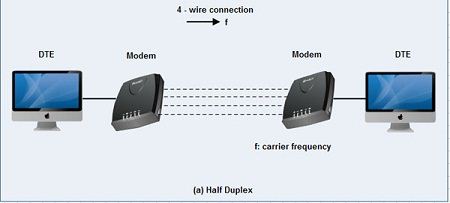
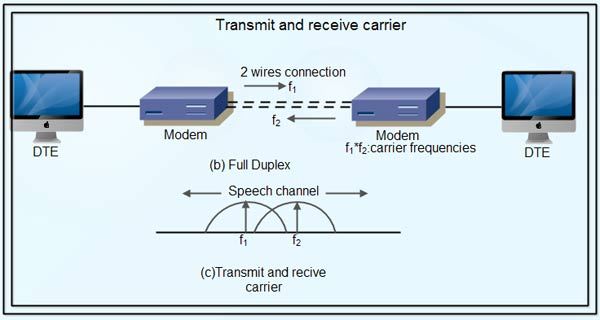
Asynchronous & synchronous Modems
Asynchronous Modem
- Asynchronous modems can handle data bytes with start and stop bits.
- There is no separate timing signal or clock between the modem and the DTE.
- The internal timing pulses are synchronized repeatedly to the leading edge of the start pulse.
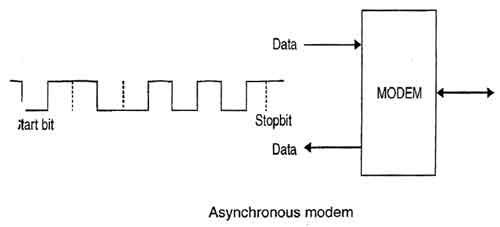
Synchronous Modem
- Synchronous modems can handle a continuous stream of data bits but requires a clock signal.
- The data bits are always synchronized to the clock signal.
- Thereare seperate clocks for the data bits being transmitted and receieved.
- For synchronous transmission of data bits, the DTE can use its internal clock and supply the same of the modem.
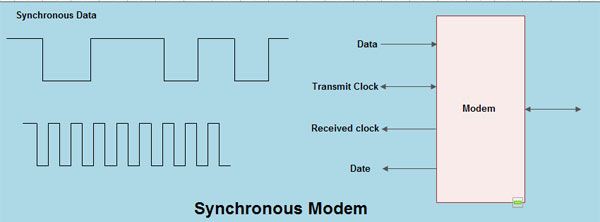
Modulation techniques used for Modem :
The basic modulation techniques used by a modem to convert digital data to analog signals are :
- Amplitude shift keying (ASK)
- Frequency shift keying (FSK)
- Phase shift keying (PSK)
- Differential PSK (DPSK)
These techniques are known as the binary continuous wave (CW) modulation.
- Modems are always used in pairs. any system whether simplex, half duplex requires a modem at the transmitting as well as the receiving end.
- Thus a modem acts as the electronic bridge between two worlds- the world of purely digital signals and the established analog world.
Writer: Mr. Krishan Kumar Saini
Today we have learnt Basics about Modem. Hope this lesson is helpful for you.

No comments:
Post a Comment